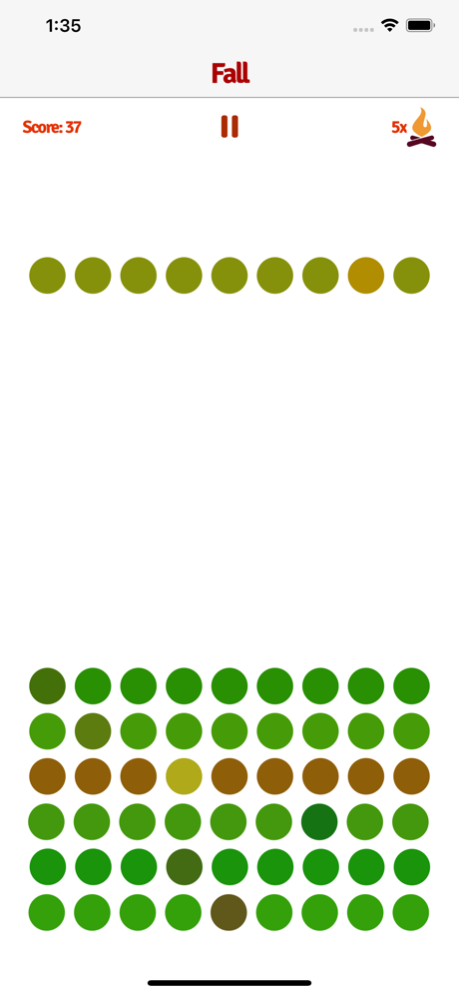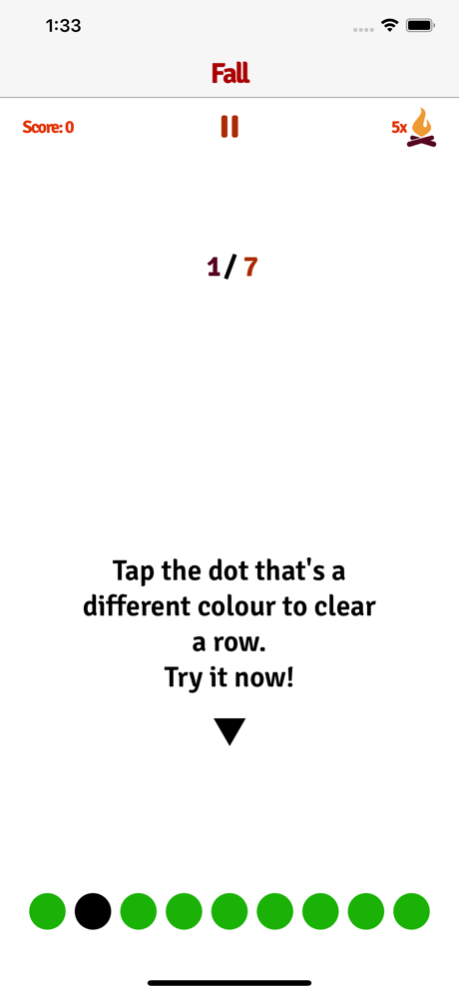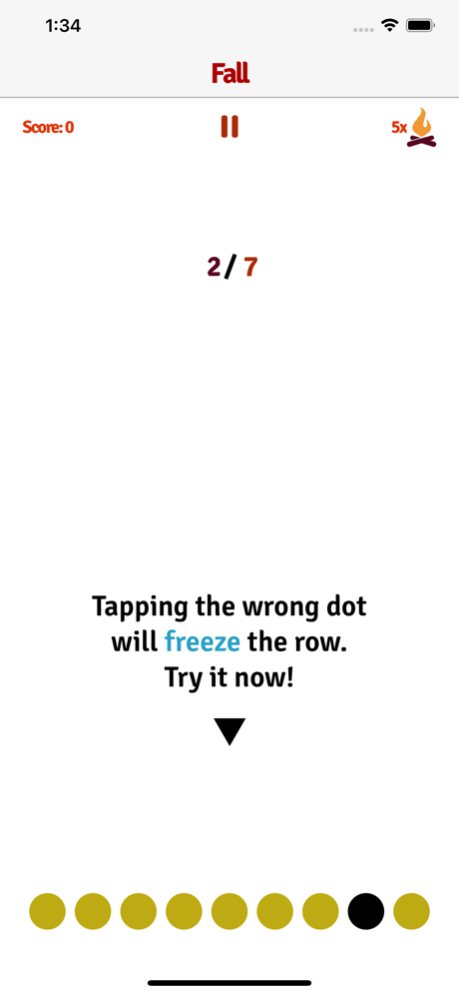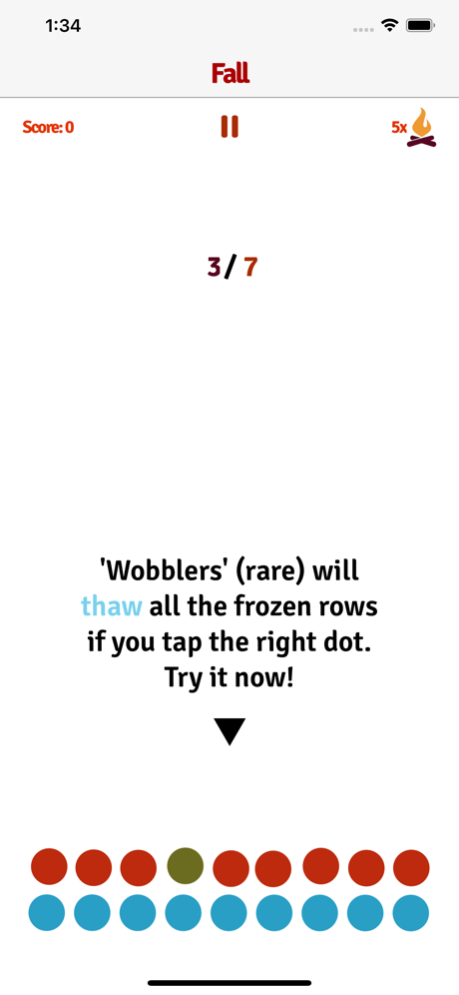Fall 1.2.1
Continue to app
Free Version
Publisher Description
This autumn's gaming sensation is all about tiny variations in colour.
Tap the odd one out in each row to remove it and make way for the tougher challenges to fall from above.
Tap the wrong dot and it will freeze, clogging up your screen.
The colours will get closer and closer in shade, and the dots will start getting smaller and smaller...
Keep an eye out for special bonus rows to help smash your score:
• Hollow dots clear their neighbours (clear two at once for bonus points!)
• Flashing dots light up the board with fireworks - showing the correct answers for a few seconds
• Wobbling dots unfreeze all the frozen rows
• Clear rows strategically to put 3 dots in a line for bonus points
Clear your screen with a Bonfire to start from a clean slate - you get 5 of these for free, and can buy more when you've used them up.
Did you think Hyperchrome was the infuriating game of colour? Get ready to have your frustration tested to its limit!
Pixels by Dave Hampshire
Bytes by Drew Milloy
Dec 2, 2021
Version 1.2.1
Fixed minor display issue when phone is in Dark mode.
Now supports iPhone X (and above) full screen.
About Fall
Fall is a free app for iOS published in the Action list of apps, part of Games & Entertainment.
The company that develops Fall is Drew Milloy. The latest version released by its developer is 1.2.1.
To install Fall on your iOS device, just click the green Continue To App button above to start the installation process. The app is listed on our website since 2021-12-02 and was downloaded 2 times. We have already checked if the download link is safe, however for your own protection we recommend that you scan the downloaded app with your antivirus. Your antivirus may detect the Fall as malware if the download link is broken.
How to install Fall on your iOS device:
- Click on the Continue To App button on our website. This will redirect you to the App Store.
- Once the Fall is shown in the iTunes listing of your iOS device, you can start its download and installation. Tap on the GET button to the right of the app to start downloading it.
- If you are not logged-in the iOS appstore app, you'll be prompted for your your Apple ID and/or password.
- After Fall is downloaded, you'll see an INSTALL button to the right. Tap on it to start the actual installation of the iOS app.
- Once installation is finished you can tap on the OPEN button to start it. Its icon will also be added to your device home screen.